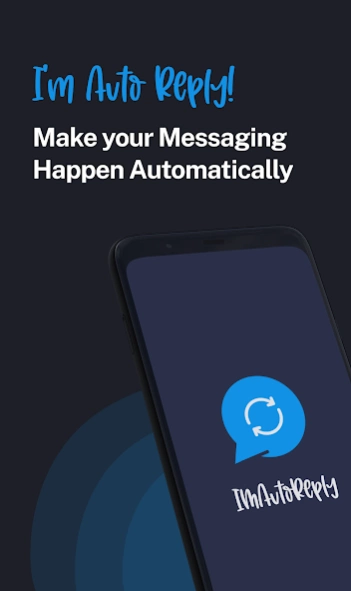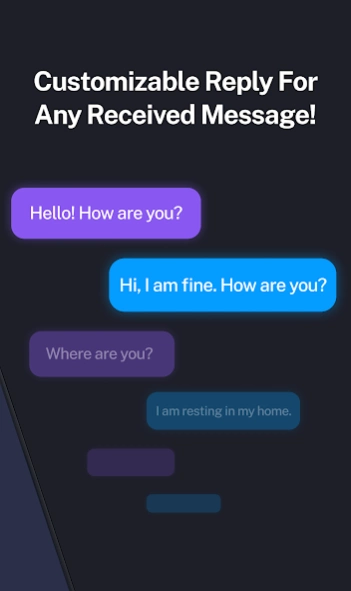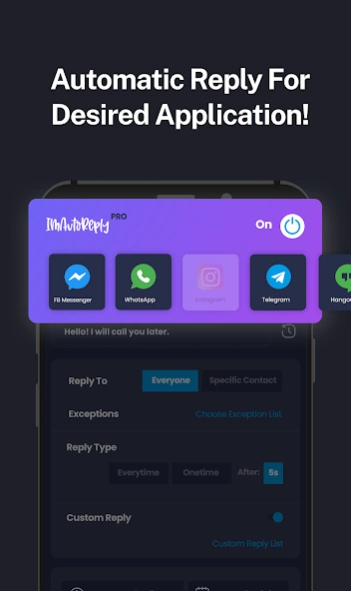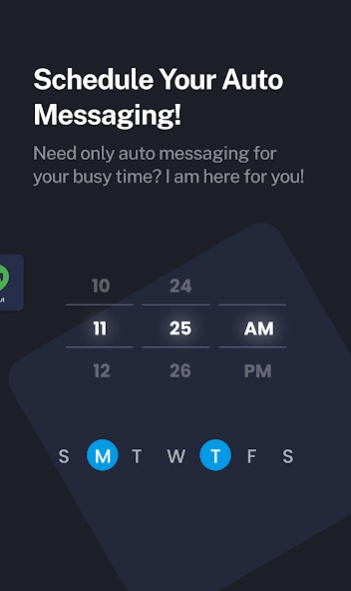IM Auto Reply 10.7.5
Free Version
Publisher Description
IM Auto Reply - Auto-reply with ease to any chat app. Customize responses. Try now! #IMAutoReply
IM Auto Reply: Your Ultimate Solution for Automated Chat Responses. Stay connected, even when you're busy. This powerful app allows you to automatically reply to messages on a variety of popular instant messaging platforms, including WhatsApp, Facebook Messenger, Telegram, and more. Say goodbye to missed messages and hello to convenience with IM Auto Reply.
IM Auto Reply is easy to use. Simply specify the apps you want to respond to, add personalized text, and hit start. IM Auto Reply will take care of the rest, sending responses to anyone who contacts you via the specified apps. With the ability to set custom responses, exclude certain contacts, and choose from three different reply methods, you'll have complete control over your instant messaging communications.
IM Auto Reply also supports SMS automatic replies, though this feature may not work on all devices due to Google Permissions policies. If you encounter any issues, please contact us at imautoreply@outlook.com.
With IM Auto Reply, you'll never miss a message again. Download now and experience the convenience of automated chat responses for yourself.
For support or questions, please email us at imautoreply@outlook.com.
List of Supported Apps:
#Facebook_Messenger
#Facebook_Messenger_Lite
#Telegram
#TelegramX
#Signal
#Line
#Hangouts
#WhatsappBusiness
#SMS
#VIBER
#GOOGLE_VOICE
About IM Auto Reply
IM Auto Reply is a free app for Android published in the Telephony list of apps, part of Communications.
The company that develops IM Auto Reply is Application Express. The latest version released by its developer is 10.7.5.
To install IM Auto Reply on your Android device, just click the green Continue To App button above to start the installation process. The app is listed on our website since 2023-10-21 and was downloaded 2 times. We have already checked if the download link is safe, however for your own protection we recommend that you scan the downloaded app with your antivirus. Your antivirus may detect the IM Auto Reply as malware as malware if the download link to com.applicationexpress.imautoreply is broken.
How to install IM Auto Reply on your Android device:
- Click on the Continue To App button on our website. This will redirect you to Google Play.
- Once the IM Auto Reply is shown in the Google Play listing of your Android device, you can start its download and installation. Tap on the Install button located below the search bar and to the right of the app icon.
- A pop-up window with the permissions required by IM Auto Reply will be shown. Click on Accept to continue the process.
- IM Auto Reply will be downloaded onto your device, displaying a progress. Once the download completes, the installation will start and you'll get a notification after the installation is finished.